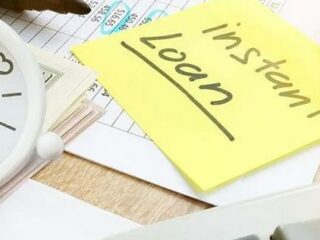Britam Insurance MPESA Paybill Number is 111555.This is the one to use when paying for insurance premiums or any other product from Britam Insurance.
Kindly see below procedure on how to pay make your payments for General Insurance
products via Mobile money.
1. Select “Pay Bill” from the phone mobile money menu.
2. Enter the General Insurance Pay Bill Number “111555”.
3. For Motor Polices, enter the Account Number your VEHICLE REGISTRATION
NUMBER e.g. KAB123C
4. For Other Policies, enter the account number as either your POLICY NUMBER or
FULL NAMES (as per national ID/Passport)
5. Enter the amount you wish to pay.
6. Enter your mobile money PIN.
7. Confirm that all details are correct.
8. You will receive a confirmation of the transaction via SMS.
In case you do not receive a payment confirmation from BRITAM within three (3)
business days of a successful mobile money payment, kindly raise a query to the Britam
Customer Service team through WhatsApp No. 0793304927 or Email
customerservice@britam.com and attach the transaction message