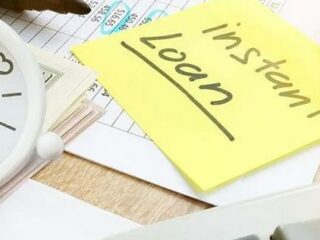Cooperative Bank Paybill number is 400200.This is the one to use when transferring money from Mpesa to Cooperative Bank.
The paybill number 40222 is still owned by Cooperative Bank but it’s for businesses that receive money from multiple clients. Receiving money into your Co-opBank Business account via Pay bill number 400222 is FREE of charge.
This solution is suitable for any type of business that receives bulk payments from customers via M-Pesa. This includes schools, payments from tenants e.t.c.
FEATURES & BENEFITS
- There is no charge to register for the service and no commission is charged when you receive money.
- It will be easier to reconcile your accounts as your customers can include their name or customer number e.g. student number, house number, member number, etc.
- You will receive an email/ SMS notification for each payment.
- The payments reflect in your account instantly.
TO APPLY FOR THE SERVICE Your customers will go to Lipa Na Mpesa, PayBill option:
- Enter PayBill Number 400222.
- Enter Account No: your MCollection Business Code followed by ‘#’ e.g. 123456#
- Note: Your customer may include their name or customer number e.g. 123456#Hse24 or 123456#Annie
- Enter the amount.
- Enter M-Pesa PIN and confirm the transaction.
- Both you and you customer will receive a confirmation SMS.
To receive payments through PayBill 400222, you must register for MCollection and your account will be assigned a unique business code.
Additionally, PayBill 400222 allows your customers to include their name or number e.g. student number, house number, member number, etc. This makes it easier to reconcile your accounts.
If you are an individual who wants to deposit money at Cooperative Bank from Mpesa use the Paybill Number 400200.
How to send money into any Co-op Bank account via M-Pesa Paybill 400200
Go to Lipa Na M-pesa, paybill option
1. Enter Business Number 400200
2. Enter Account number: the Co-opBank account you wish to deposit to.
3. Enter the amount you want to deposit
4. Enter the M-Pesa PIN and confirm the transaction
5. You will receive a confirmation SMS from Mpesa immediately
6. You will then receive a confirmation SMS with the details of the deposit from Co-operative Bank