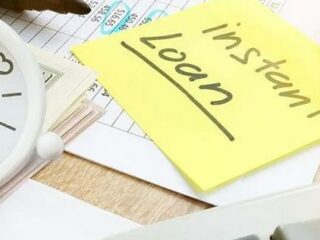If you want to make payments to Kenya USA Diaspora Sacco, use the following methods:
Payment Options
Please use any of the following Safe and Secure payment options to send money to the Sacco, make contributions to your account, invest or buy shares in the Sacco or pay back your Sacco loan.
1. Pay online using PESA Direct
- Go to https://pesadirect.com/ and open an account.(Check your email once you create a new account for the activation link.)
- Click send money once you are logged in.
- Enter the desired ammount and click “Continue to the next step”
- Click “Add new Beneficiary”
- Select “Send to Bank or SACCO Account” and click “continue”
- On the Benficiary page and your first and last name as in SACCO(You are the beneficiary), phone number(remeber to select +1 code) and click “Add Beneficiary”
- Select “Use Debit card” as the method you want to pay for this transaction.
- Add Debit card and click “continue to next step”
- on Benificiary details page select “Kenya USA Diaspora SACCO”, SACCO Mmebership number (Example KD123458) and select the account you want to fund and click “continue”
2. Lipa na M-PESA
The Sacco is registered with Safaricom to accept payments using Paybill number 577427 from a Safaricom registered phone number.
- Go to your M-Pesa menu on your phone
- Select Lipa na M-Pesa
- Select Pay Bill
- Enter the business number (577427)
- Enter your account number and add a keyword to define your purpose for payment (Your membership number e.g KD01234#keyword). These keywords include; Emergency Loan:EML, Special Normal Loan:SNL, Normal Loan:NOL, Development Loan:DVL, Loyalty loan:LYL, Premium Loan:PRL, Fadhili Home Saving:FHS, Mavuno Savings:MVN, Plot Savings:PLT, Main Savings:SAV, Share Capital:SCP, Registration Fee:REG. The characters in this field are sufficient for all that. e.g. KD01234#SNL for Special Loan or KD01234#FHS for Fadhili Home Saving or KD01234#SCP for Share Capital etc
- Enter the amount
- Enter the PIN
- Then ‘confirm’ and ‘send’
- Your will receive a confirmation message saying that funds have been successfully credited to Kenya USA Diaspora Sacco.
3. Pay online using WAVE
The Sacco is registered with Wave to accept payments directly to Sacco bank account in Kenya. WAVE services are available to Kenyans in the U.S, Canada and the U.K.
- Open Wave. (Create a profile if you haven’t already)
- Enter Your recipient name. (Example: SACCO). Two options will pop up. Select “New Bank Recipient”)
- Type Kenya USA Diaspora SACCO
- Select the Bank (Coop Bank)
- Enter the SACCO Account Number and click “Save”. This info will be saved for future transactions. Call Sacco @ +1 678 398 7728 or +254 790 239 753 for bank account details.
- Send your money normally. It’s highly recommended that you send an arbitrary figure to distinguish it from others. For example, rather than entering $50.00, you can send $50.45.
- Once you receive a deposit confirmation email from Wave, send it immediately to the SACCO with your name and membership number at payments@kenyadiasporasacco.com
* Note that once you set up the Sacco name and account number in Wave, the steps will reduce to only 3
4. Pay online using PoaPay
Visit PoaPay Website to make your payment.
Note: If you don’t already have a PoaPay account, you will need to create one.
You will find Kenya Diaspora Sacco listed under ‘List Of Partners and Services’ in the Bill Payment Tab.
5. Direct Deposits or Transfers to Sacco Bank Account in Kenya
Deposits and transfers are strictly made in Kenya Shillings. You can do this through a standing order from your Kenya local bank account, EFT, RTGS, Swift and direct cash/check deposit to the Sacco account.
You may call the Sacco office at +1 678-398-7728 or +254 790 239 753 for bank account details and assistance in making this transaction.
Always ensure your full names and membership number are included with the deposit, then email the deposit slip to the Sacco at payments@kenyadiasporasacco.com to confirm and update your personal Sacco account.
6. Direct Transfer from your USA bank to Sacco Account in Kenya
You can arrange with your U.S bank to have a standing order, SWIFT/EFT/wire transfer to the Sacco bank account in Kenya. Deposits and transfers are strictly made in Kenya Shillings.
You may call the Sacco office at +1 678-398-7728 or +254 790 239 753 for bank account details and assistance in making this transaction.
Always ensure your full names and membership number are included with the deposit, then email the deposit slip to the Sacco at payments@kenyadiasporasacco.com to confirm and update your personal Sacco account.
7. Moneygram, Western Union etc
You may use your preferred money transfer service to send money to the Sacco bank account in Kenya. Please call the Sacco office at +1 678 398 7728 or +254 790 239 753 for bank account details and assistance in making this transaction.
Always ensure your full names and membership number are included with the sending slip, then email the slip to the Sacco at payments@kenyadiasporasacco.com to confirm and update your personal Sacco account or acknowledge your payment.