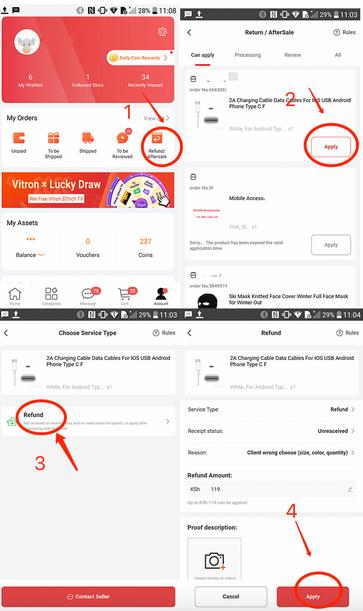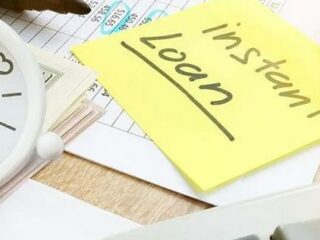Kilimall allows you to cancel your order or reverse the money. Below is the procedure to follow when applying for a refund:
1.Cancel& Refund rules:
- If the order is still in “Pending Dispatch” status, client can apply for cancellation of all orders . Seller will approve the application and refund will be processed within 3 days after the approval. If application got rejected, client can apply again.
- If the order is still in “Pending payment”, order will be auto canceled after the count down. However, client can also choose to manual cancel from: Kilimall APP->Account-> Unpaid->Click Order Image->Cancel
- If the order is in “In transit”, client can also apply for refund of global order (order with purple airplane icon)if the order delayed more than 7 days after the stipulated time of delivery, that is 25 working days.
- If you cannot find the apply button and order has been overdued for a long time, kindly contact us.
2. How to get the refund after paid?
1. Open Kilimall APP or Kilimall.co.ke from PC / phone browser->login > Account > Refund/ Aftersale.
2. Tap on “Apply”under Can apply list
3. Tap on “Refund”.
4. Choose the reason for the refund, then Tap on “Submit”.