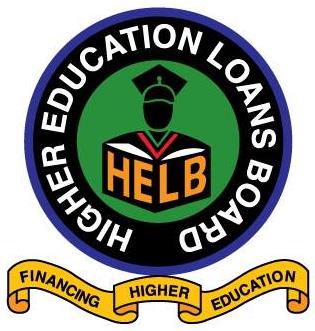15
There are steps to follow when applying for helb loan for the first time or during subsequent application.
Type of Loan Application
There are two types of undergraduate loan applications:
- First Time Application-This is for applicants who are applying for the first time.
- Second & Subsequent Application-This is for applicants who are applying for the second, third, fourth time as per the program duration.
Note: The number of loans one is eligible for depends on the program duration. For example, one is given loan 4 times for a 4-year program or 5 times for a 5-year programme.
How to apply for a HELB Loan as a First Time Applicant:
- Visit our website or hef.co.ke to access the Student Portal and click on “register” to create an account.
- Confirm whether you have your National ID and enter your ID number. Enter your KCSE Index number if you don’t have a National ID.
- Enter a valid email address and password and click “register”.
- You have successfully created an account. Check your email (Inbox or Spam/ Junk) to activate your account and log in after email activation.
- Enter a valid Telephone number where a verification code will be sent. If the verification code expires, click resend button to get a new verification code.
- Fill your profile & update your Biodata.
- Give consent to collection of your personal data.
- Read through the consent form to understand why we are collecting your personal data then tick the checkbox to agree with terms of use.
- Fill in your personal details then save to continue.
- When all details are complete, submit your scholarship/loan request.
- Consent to processing of your data by Accepting the loan terms and conditions.
- Update your guarantor details.
- Provide loan payment information as per the fields provided (Bank or mobile payment)
- Submit your loan application.
Note:
- Please ensure that you read through the consent form to understand why we are collecting your personal data before you tick the checkbox to agree. View HELB Data Privacy Statement.
- It is recommended that students prudently manage their HELB loans once disbursed to cater for Tuition, books, stationery, accommodation, and subsistence.
Requirements
- A valid email address for the applicant (Student)
- Valid telephone number (must be registered in your name to apply for a loan)
- KCPE and KCSE index numbers and year of examination
- Passport size photo
- Copy of your National ID (for loan application)
- College/University admission letter
- Your parents’ registered telephone number
- Your parents’ national ID number
- Death certificate if any of your parent is deceased.
- Your birth certificate.
- Two guarantors’ (Can be your parents) ID numbers and registered telephone numbers (for loan application)
- Copy of the sponsorship letter if you were sponsored in Secondary school.
How to apply on the HELB App as a second and Subsequent applicant
- Applicants should visit Google play store and download the HELB Mobile Application.
- Register your details (First name, Phone, Email Address, National ID and KRA PIN number) on the HELB App to generate a PIN which you will use to log in and accept the license agreement. Ensure that you use the Safaricom number that you use for Mpesa transactions and it should be registered in your name.
- Read the mandatory Financial literacy notes and undertake a brief Question & Answer to appreciate the purpose of credit. Scroll down to view results then click “proceed”.
- Click on loans then select undergraduate loans to get the Undergraduate Subsequent Loan Application Form [LAF].
- Follow each step to fill in the required details and submit. A pop-up message will appear to show that you have successfully applied. The loan serial number will also be displayed.
NB: You will be required to pay Kshs. 1 from your MPESA account during the application process to verify your telephone number. Please note, the application is paperless hence no printing.
- Students that are not Safaricom subscribers will be directed to the Portal and apply using the application form, after which they will be required to print and submit the form to the HELB Student Service Centre on Mezzanine 1 Floor at Anniversary Towers.