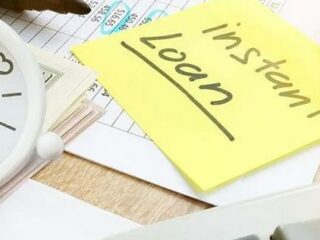Safaricom has one of the fastest internet in Kenya. Their packages cost as low as Ksh 2900 per month. The price is determined by the speed of the internet.
Below is the summary of the prices for the year 2024:
| Package | Speed | Monthly Cost | Validity Period |
| Bronze | 5mbps | 2900/- | 30 Days |
| Bronze Plus | 5mbps | 3400/- | 30 Days |
| Silver | 10mbps | 3999/- | 30 Days |
| Silver Plus | 10mbps | 4999/- | 30 Days |
| Gold | 20mbps | 5699/- | 30 Days |
| Gold Plus | 20mbps | 6699/- | 30 Days |
| Diamond | 40mbps | 11499/- | 30 Days |
| Diamond Plus | 40mbps | 12499/- | 30 Days |
Safaricom Fibre paybill number is 150501
How to pay for Safaricom Fibre internet via Mpesa Paybill Number
Go to Mpesa
Select Lipa Na Mpesa
Select Paybill
Enter Business Number (150501)
Enter Account Number( key in your Safaricom Home Fibre account number)
Enter amount
Enter Mpesa Pin and press send.
You will receive a confirmation message from Safaricom that the payment has been made.
You can also pay by following this procedure:
- dial *400#
- select “Manage your subscriptions” and accept terms and conditions
- enter your account number and pay via M-PESA
How to contact Safaricom for Fibre internet services
Please call 400 from the number that you used to make payment for the service. Alternatively, you can send an email to safaricomhome@safaricom.co.ke.
How do I add an additional number to access line 400?
- Dial *400#
- select “Manage your subscriptions”
- select “Existing account”
- select “Manage contact number”
- “Add contact number”. Please enter number in the format (7xxxxxxxx) then confirm the details.
- You will receive an SMS notification confirming the number has been added.
For those doing online work,Safaricom Fibre internet is the best because it comes with speed.You will enjoy their services.